今回はcregleさんが投稿されたibis paintを使ったスピードペイント動画をご紹介したいと思います。
ibispaintを使って描かれたイラストがどのようなタッチで仕上がるかをいくつかの動画でお見せしたいと思っています。
スケッチだけで仕上げています。
ibisでもここまで細かく描き上げられます!
使用ソフト: ibisPaint
デバイス: iPad
本編
下書きを必要とするよりも書き加えながら修正していくやり方のようです。

最終的にはこのように完成!

関連商品
動画投稿者様


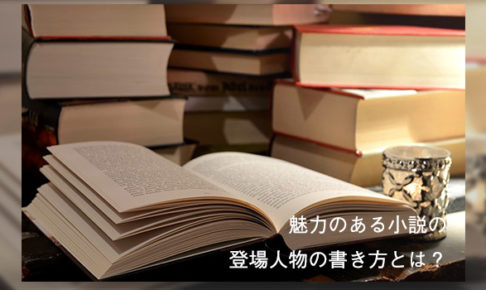
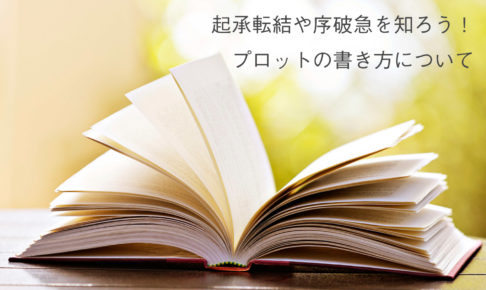
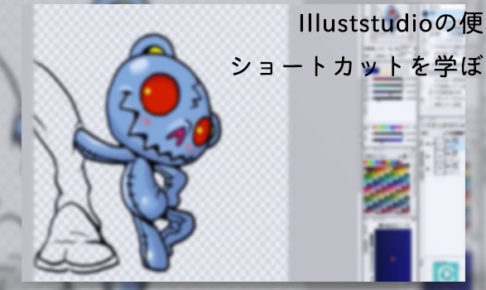







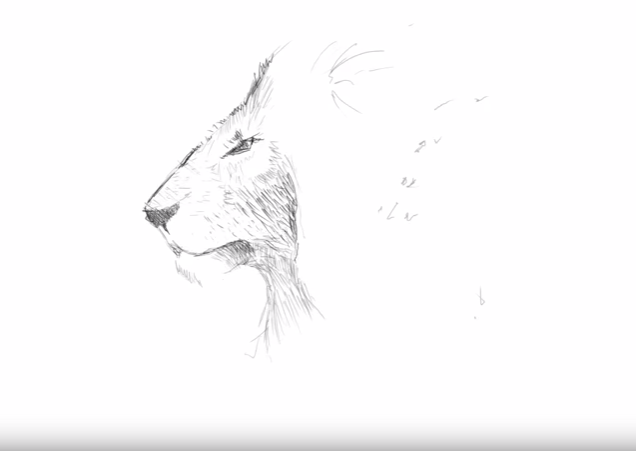









http://ibispaint.com/art/318045723/
The iPen 2 is a one of a kind fine-point stylus designed for people who desire a high-precision tool for creating beautiful works of art and impressive designs. By providing impeccable accuracy and true palm rejection, the iPen 2 is the perfect stylus for those who require the natural feel and depth of traditional media when producing digital masterpieces.
出典:Lion by ibisPaint – youtube